Menu
About bank
Documents
Personal data protection
Deposit Guarantee Fund
Career
Find us
Contact us
Exchange rate for payment card transactions
Bank Real Estate
Operations on the interbank market

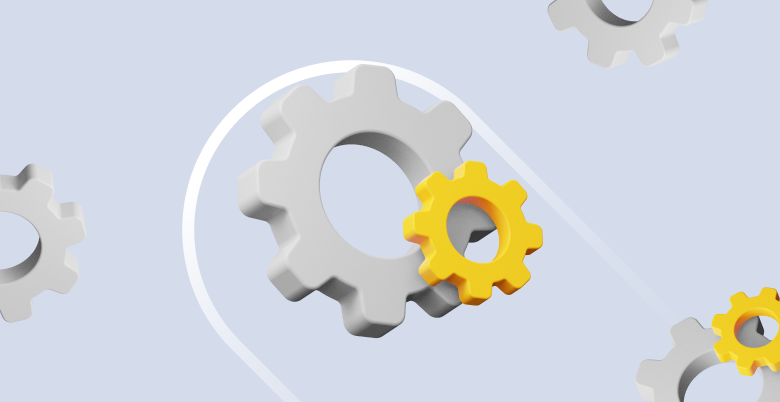



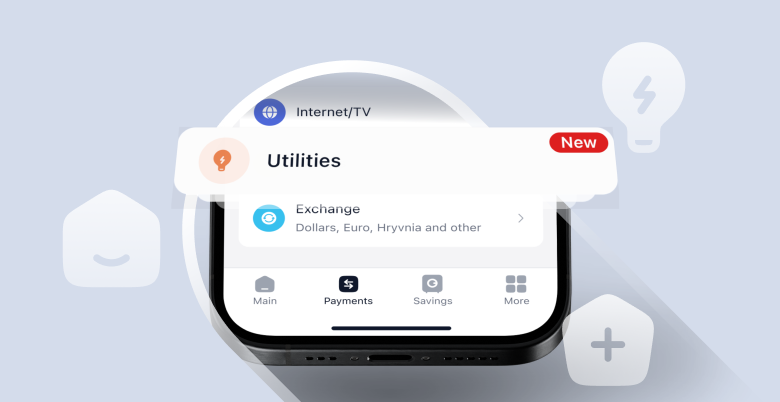
 Phone.:
Phone.: E-mail:
E-mail: